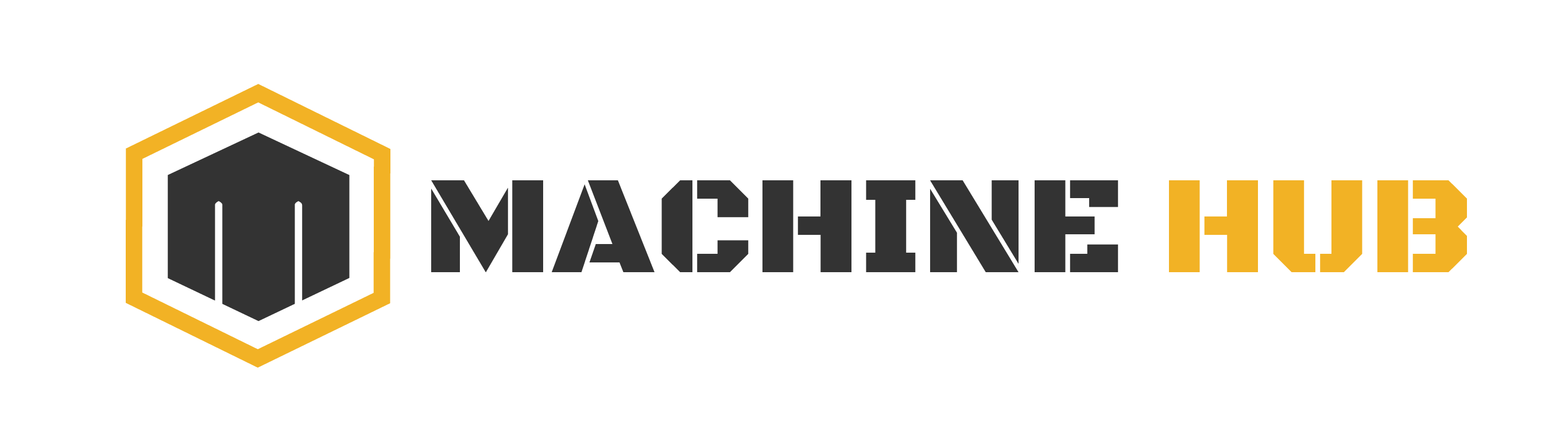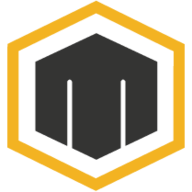Revolutionize Your Business with Machine Hub Software! Learn More
An MDNA Partner


MDNA is an international nonprofit trade association, established in 1941 to promote the used machinery industry. MDNA members include machinery dealers, auctioneers, and appraisers. Our dealer and auctioneer members offer the most extensive selection of used machinery in the world, with thousands of machines available in warehouses and plants across the globe.
LEARN MORE
Machine Hub
Follow Us On Social
© 2026 Machine Hub. All right reserved.
| Terms & Conditions
| Privacy Policy
| Returns Policy
| Cookie Settings
Powered by Hunch Free